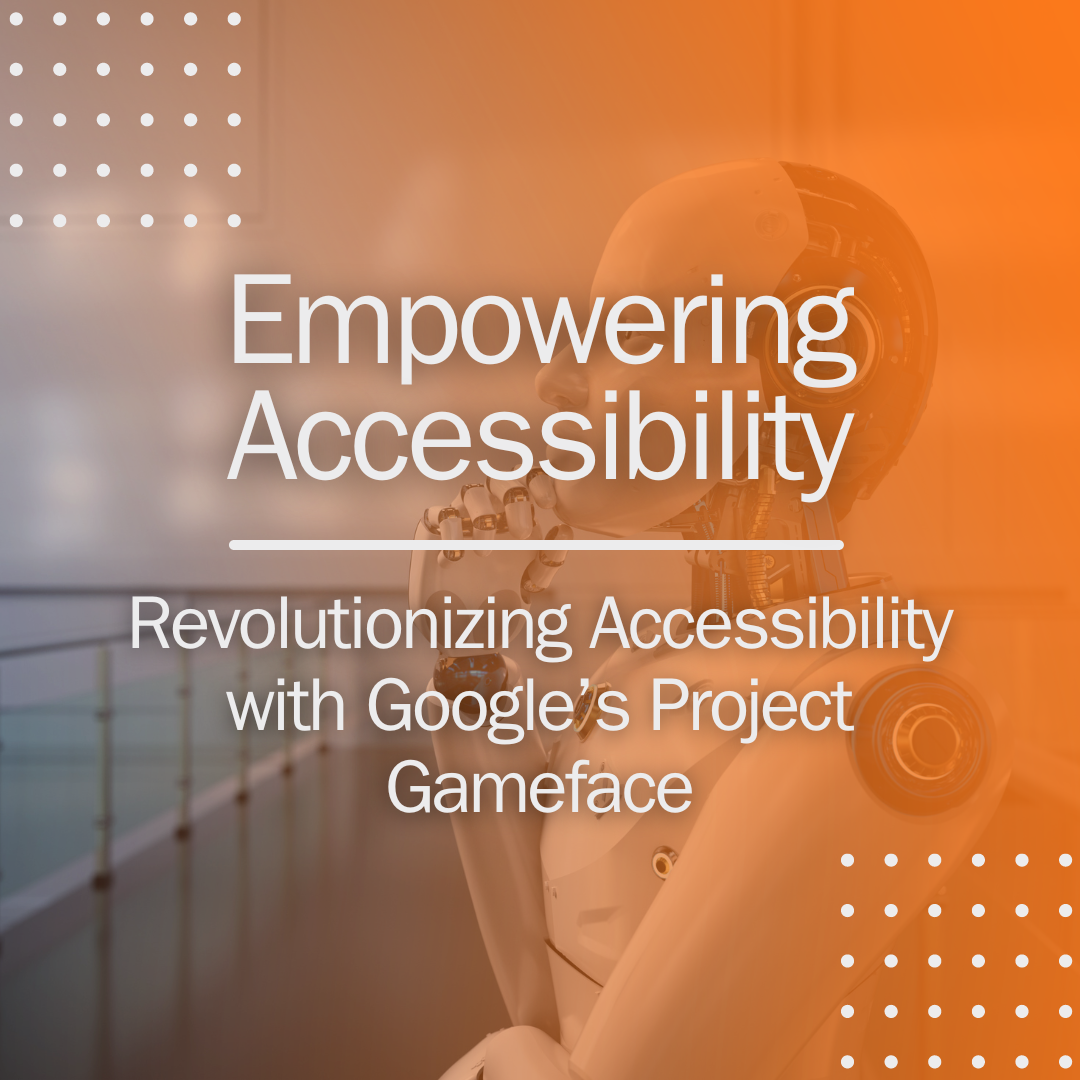Headline: Empowering Accessibility with Google’s Project Gameface
Read Time:2 Minute, 15 Second
Revolutionizing Accessibility with Google's Project Gameface
Google is taking a big step forward in making technology more accessible for everyone with Project Gameface. This innovative project aims to help people with disabilities use their devices more easily and effectively. In this blog post, we’ll explain what Project Gameface is, how to use it, and why it’s a game-changer for accessibility.
What is Project Gameface?
Project Gameface is an exciting new initiative by Google designed to enhance accessibility on Android devices. It uses advanced facial recognition technology to allow users to control their devices with simple facial movements. This can be incredibly helpful for people with physical disabilities who may have difficulty using traditional touchscreens or physical buttons.
How to Use Project Gameface
1. Setup: Download and install the Project Gameface app from the Google Play Store.
2. Calibration: Follow the on-screen instructions to calibrate the app to recognize your facial movements. This step ensures that the app accurately responds to your specific gestures.
3. Facial Gestures: Learn the different gestures you can use. For example, raising your eyebrows might open an app, while smiling could take a screenshot.
4. Customization: Adjust settings to suit your preferences. You can assign specific gestures to various actions, making it as intuitive as possible.
5. Start Using: Once set up, you can start navigating your device using your facial gestures. The app works seamlessly in the background, allowing you to use your phone or tablet with ease.
Why Project Gameface is Important
Increased Independence: By enabling users to control their devices without needing to touch them, Project Gameface promotes greater independence for people with disabilities.
Enhanced Accessibility: This project makes technology more inclusive, ensuring that everyone can benefit from the digital world.
Customizable and Intuitive: The ability to customize gestures means that each user can tailor the app to their specific needs, making it both user-friendly and effective.
Real-Life Example
Imagine someone with limited mobility due to a spinal cord injury. Traditional smartphones and tablets can be challenging to use. With Project Gameface, they can now navigate their device using just their facial movements. For instance, they could raise their eyebrows to answer a call or smile to play a video, significantly improving their ability to communicate and interact with technology.
Credit to the Original Article
For more detailed information on Project Gameface, you can read the original article by 9to5Google [here](https://9to5google.com/2024/05/15/google-project-gameface-android/).
---
Project Gameface is a groundbreaking tool that brings us closer to a world where technology is accessible to everyone, regardless of their physical abilities. Give it a try and experience how it can transform your interaction with your device.