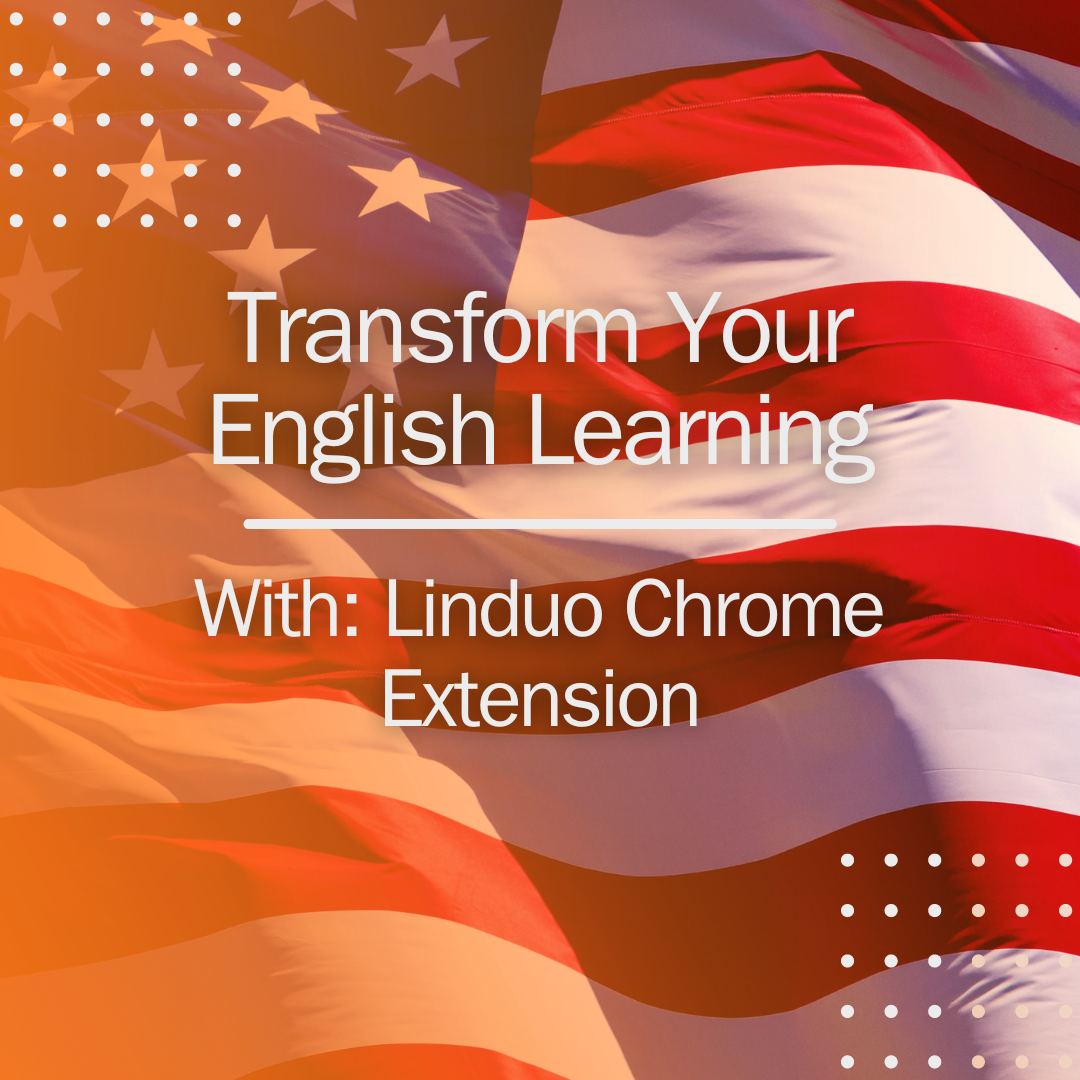Blog Post: Transform Your English Learning with Linduo Chrome Extension
Read Time:2 Minute, 9 Second
Improving your English skills can be both fun and convenient with the right tools. The Linduo Chrome Extension integrates seamlessly into your browsing experience, turning every new tab into an opportunity to learn. In this blog post, we'll guide you through the installation process, show you how to use it effectively, and explain how it can enhance your learning journey.
Blog:
How to Install the Linduo Chrome Extension
1. Open Google Chrome: Ensure you are using the Chrome browser.
2. Visit the Chrome Web Store: Click [here](https://chromewebstore.google.com/detail/linduo-learn-english-for/gpcgiglobfejclglnojamoopffmcejcm) to access the Linduo extension page.
3. Add to Chrome: Select the "Add to Chrome" button on the top right corner of the page.
4. Confirm Installation: A pop-up will appear. Click "Add Extension" to confirm.
5. Extension Installed: The Linduo icon will appear in your browser’s toolbar, indicating the extension is ready to use.
How to Use Linduo
1. Open a New Tab: Each new tab in Chrome will display a new English lesson provided by Linduo.
2. Engage with the Lesson: Lessons include interactive exercises such as matching words with images, fill-in-the-blank sentences, and listening exercises.
3. Practice Regularly: Spend a few minutes on each new tab to reinforce your learning consistently.
4. Track Your Progress: Linduo tracks your progress and adapts to your learning pace, offering more challenging content as you improve.
How Linduo Enhances Your Learning
- Interactive Learning: Transform passive browsing into active learning. Each new tab features a mini-lesson, making learning a seamless part of your day.
- Daily Practice: Frequent, short lessons help improve retention and reinforce learning.
- Variety of Exercises: Engaging with different types of exercises (visual, auditory, textual) caters to various learning styles, facilitating better understanding and retention of new concepts.
- Convenience: Integrating learning into your daily routine without requiring extra time or effort makes it easy to stay consistent.
Real Example: Learning Vocabulary
Suppose you open a new tab while browsing the internet. With Linduo installed, the new tab displays an exercise where you match words with pictures. Today’s words include “apple,” “banana,” and “cherry.” You drag and drop the words to the correct images. After completing the exercise, you see the correct answers along with an example sentence for each word, such as “I ate an apple for breakfast.”
By seeing these words multiple times in different contexts over the week, your vocabulary improves, and you gain confidence using these words in conversations.
---
The Linduo Chrome Extension offers a practical and engaging way to enhance your English learning.